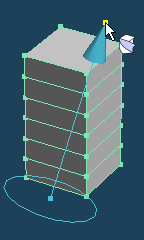

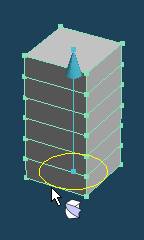

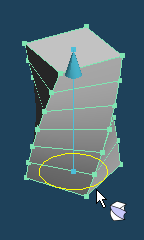
It twists the previously selected vertices, lines, and faces from ring as the starting point towards the other end.
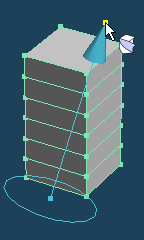 |
 |
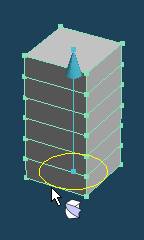 |
 |
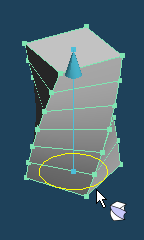 |
| Drag an edge of an arrow or a center of a ring | Drag here after setting the axis like this | Twisted 60 degrees |
You can snap the dragged point to the nearest vertex by  clicking a right button while you are dragging an edge of an arrow or a center of a ring.
clicking a right button while you are dragging an edge of an arrow or a center of a ring.
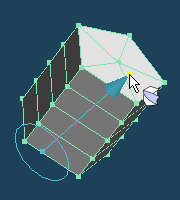 |
 |
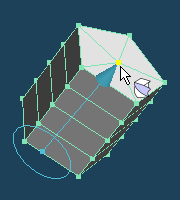 |
| When you move an edge of an arrow or a center of a ring by dragging, | You can snap it to the nearest vertex by clicking a right button while moving |
You can twist by 15 degrees by  dragging with Shift key.
dragging with Shift key.