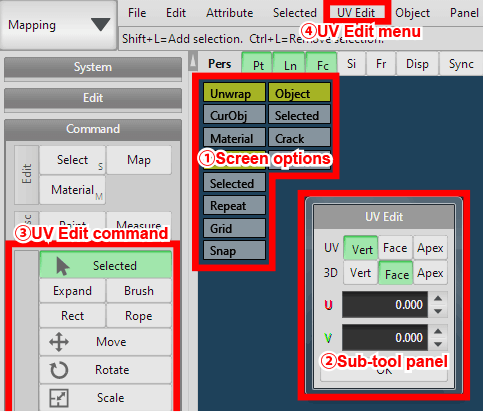
It operates the UV axis on the atlas.
Usually, please edit the UV axis manually after assigning UV value by using [Mapping] command or [Auto unwrap].
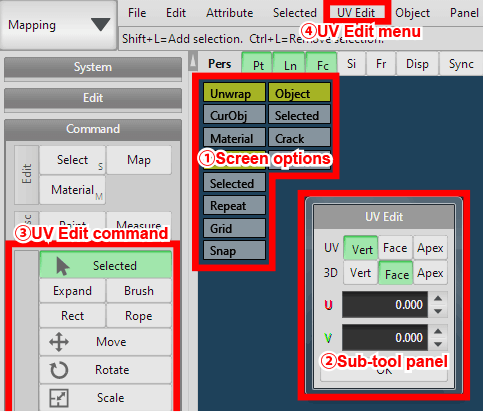
[UV Edit menu] can be displayed in Sub-tool panel by [Config] of UV Edit menu.
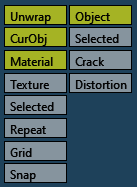
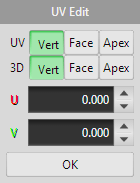
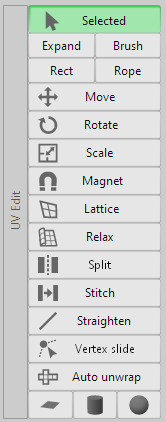
 Drag.
Drag.
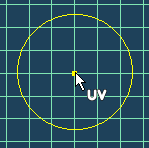 |
 |
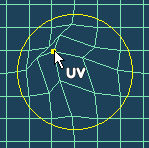 |
| Select vertex and drag | Moving vertices inside yellow circle |
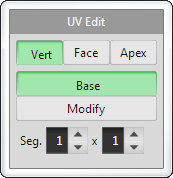
 Drag the corner of the grid and deform it, the selected vertices inside the grid is moved in relation.
Drag the corner of the grid and deform it, the selected vertices inside the grid is moved in relation.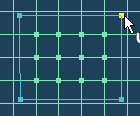 |
 |
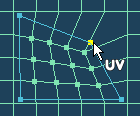 |
| Drag corner of the grid | Moving vertices in relation |
 drag the part is automatically adjusted.
drag the part is automatically adjusted.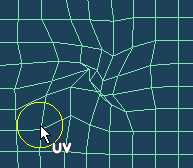 |
 |
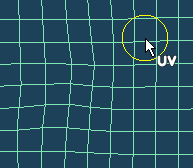 |
| Drag UV map | Solve the entanglement |
 click.
click.
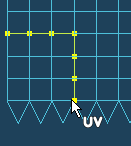 |
 |
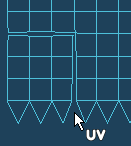 |
| Select two points | To split UV map |
 click UV borders, if there is a corresponding side, UV map is combined.
click UV borders, if there is a corresponding side, UV map is combined. click, all of the continuous lines are combined.
click, all of the continuous lines are combined.
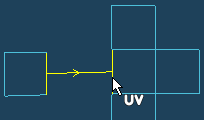 |
 |
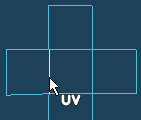 |
| Click UV border | To combine UV map |
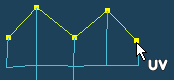 |
 |
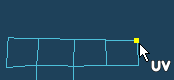 |
| Select vertices | To align on a straight line |
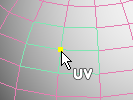 |
 |
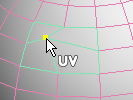 |
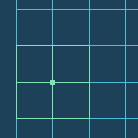 |
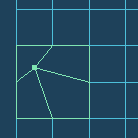 |
|
| Select vertex on the object | Drag to move |
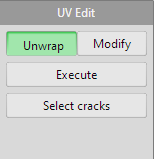
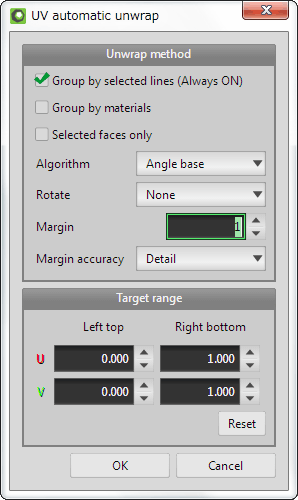
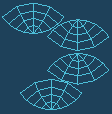 |
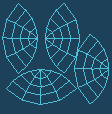 |
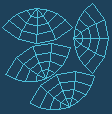 |
| None | Every 90 degree | Free rotation |
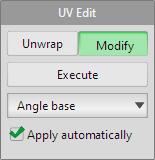
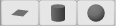
 - Plane mapping
- Plane mapping - Cylinder mapping
- Cylinder mapping - Sphere mapping
- Sphere mapping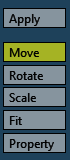
[UV edit] menu is shown on a menu bar or a sub panel depends on the [Use menus] setting in the [Config].
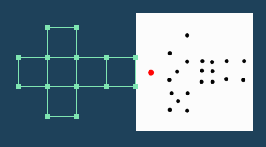 |
 |
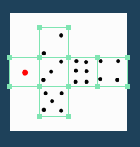 |
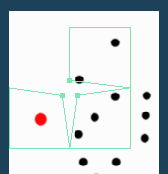 |
 |
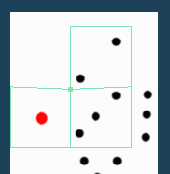 |
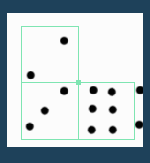 |
 |
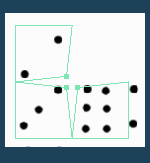 |
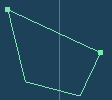 |
 |
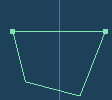 |
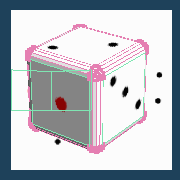 |
 |
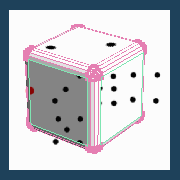 |
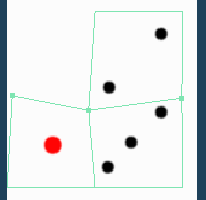 |
 |
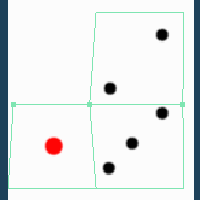 |
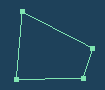 |
 |
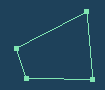 |
| Flip U | ||
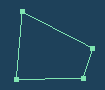 |
 |
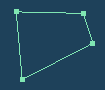 |
| Flip V | ||
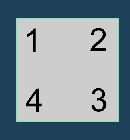 |
 |
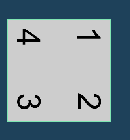 |
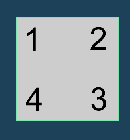 |
 |
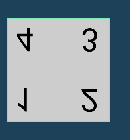 |
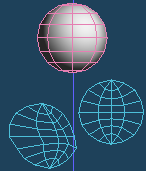 |
 |
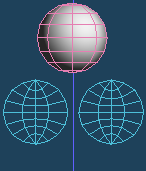 |