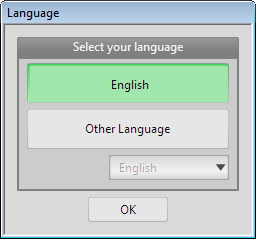
Let's run Metasequoia now.
To select a language when you start up Metasequoia for the first time.
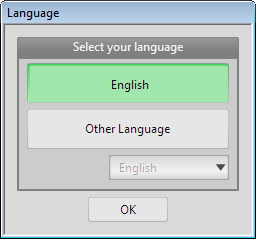
Now Metasequoia has started up. [Beginner mode] is active.
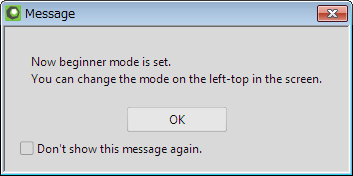
It is time to start your 3D modeling with beginner mode.
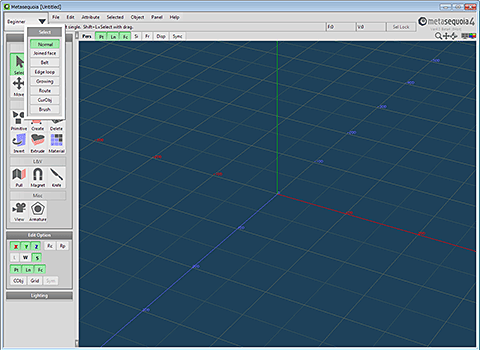
To close Metasequoia, press X button at the left and top in the Main window or select [Menu > File > Exit].
 Load samples |