File browser
You can select a file in a list with displaying thumbnails and a preview, and open the file. [Details]
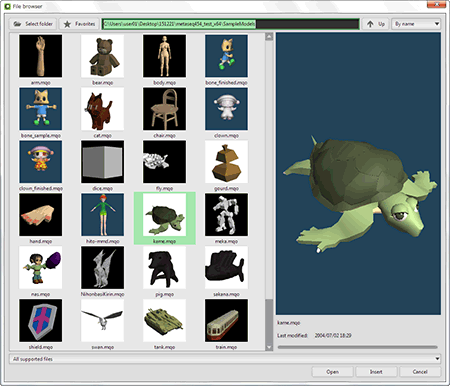
- Open
- The currently edited document is canceled. And the file will be opened as a new document.
- Insert
- The file is inserted into the currently edited document as objects.
You can change the folder by the [Folder] button or inputting in the field directly. You can register the current folder to [Favorite].
You can confirm the selected file in the right preview. But, patches and mappings are not applied in the preview.
Some formats like as .dae do not support a thumbnail display.