Mouse operation
- A viewpoint is rotated by
 dragging a right button in the view. And the view is zoomed by pressing
dragging a right button in the view. And the view is zoomed by pressing  a left button while dragging a right button.
a left button while dragging a right button. - A view is rotated along a Y axis by
 dragging a right button with Shift key in the view. And a view is rotated along an eye direction by
dragging a right button with Shift key in the view. And a view is rotated along an eye direction by  dragging a right button with Ctrl key.
dragging a right button with Ctrl key.
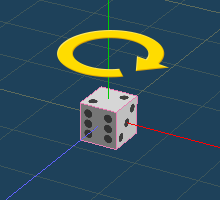
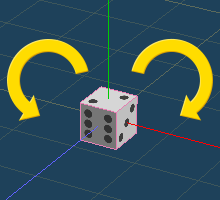
Drag a right button with Shift key Drag a right button with Ctrl key 

 buttons in Edit option and View header can be toggled by
buttons in Edit option and View header can be toggled by  clicking with Shift key.
clicking with Shift key.- When you
 click the right side of the mouse with moving vertex in [Move] command, you can join it with the vertex existing there.
click the right side of the mouse with moving vertex in [Move] command, you can join it with the vertex existing there. - When you drag up or down on the
 spin button beside a numerical input area, a number can be changed by an offset of a dragging.
spin button beside a numerical input area, a number can be changed by an offset of a dragging. - When you
 click [View panel] menu with Shift key in the menu shown by
click [View panel] menu with Shift key in the menu shown by  button in [View header], the view is restored to an initial state.
button in [View header], the view is restored to an initial state. - When you
 right-click
right-click  button in [View header], a simple display for a patch, a mirroring, a lathe and a blob are switched independently.
button in [View header], a simple display for a patch, a mirroring, a lathe and a blob are switched independently.