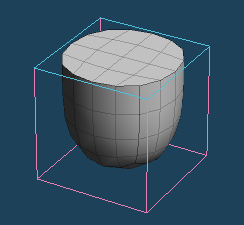Edge crease for Catmull-Clark
It sets or erases edge creases for Catmull-Clark patch. Edge creases are sets in four lines on the top face in the following picture.
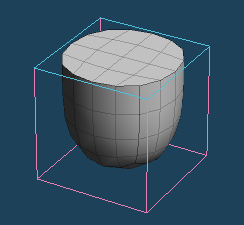
It changes attribute of the selected part.
It temporarily hides the selected faces which are obstacle to work.
It temporarily hides the unselected faces which are unrelated to work.
It shows the hidden faces by using [Hide selected faces] or [Hide unselected faces] again.
It fixes the position of the selected vertices with [Move] command and so on.
It unfixes the lock of [Fix selected vertices] and makes it possible to change the position.
It fixes the selection for avoiding to release a selection with [Select], [Move] command and so on. Addition of the selection is possible.
It is not effective on the operation on Menu as [Unselect all].
It stores the current selected part.
It selects the stored part by [Restore selection] all over again.
It sets the viewpoint to rotate around the selected area. When you click this command without any selection, the center of rotation is set to the origin.
It does not make sense when the center of rotation is set to except 'Fix' in Configuration.
It shows the selected area to be viewed on the whole screen.
If you click this command without any selection, the entire object is viewed on the whole screen.
It sets or erases edge creases for Catmull-Clark patch. Edge creases are sets in four lines on the top face in the following picture.